Here's a Super Great Deal for You That Can Help You Start or Grow Your Business!
100 CANVA TEMPLATES WITH COMMERCIAL RIGHTS!
EDITABLE CANVA TEMPLATES FOR PRINTABLE PLANNERS, CALENDARS, JOURNALS, WORKBOOKS, FINANCES AND MORE!
WHETHER YOU ARE A BEGINNER OR SEASONED BUSINESS OWNER...
Are you tired of struggling with complicated design software and not being able to create professional-quality designs? This set of 100 Canva templates can help! This is a collection of pre-designed templates that are easy to use and fully customizable. You can change the colors, fonts, and images to match your brand’s unique style, and create stunning designs in just minutes. Plus, Canva is user-friendly and cloud-based, so you can access your designs from anywhere. And it’s FREE. These templates work with the FREE Canva Version!! And….. these templates offer a cost-effective solution that can save you time and money, while also helping you grow your business and fill up your shop with quality printable products.
This set of 100 Canva templates provide the perfect solution for anyone looking to save time and create high-quality designs. With a range of templates to choose from, you can find the perfect design for your needs and customize it to fit your unique brand style. These templates offer a cost-effective solution for those who may not have the budget for a professional designer. Our templates also provide inspiration for those who may be stuck in a creative rut, with a variety of designs, styles, and layouts to choose fro
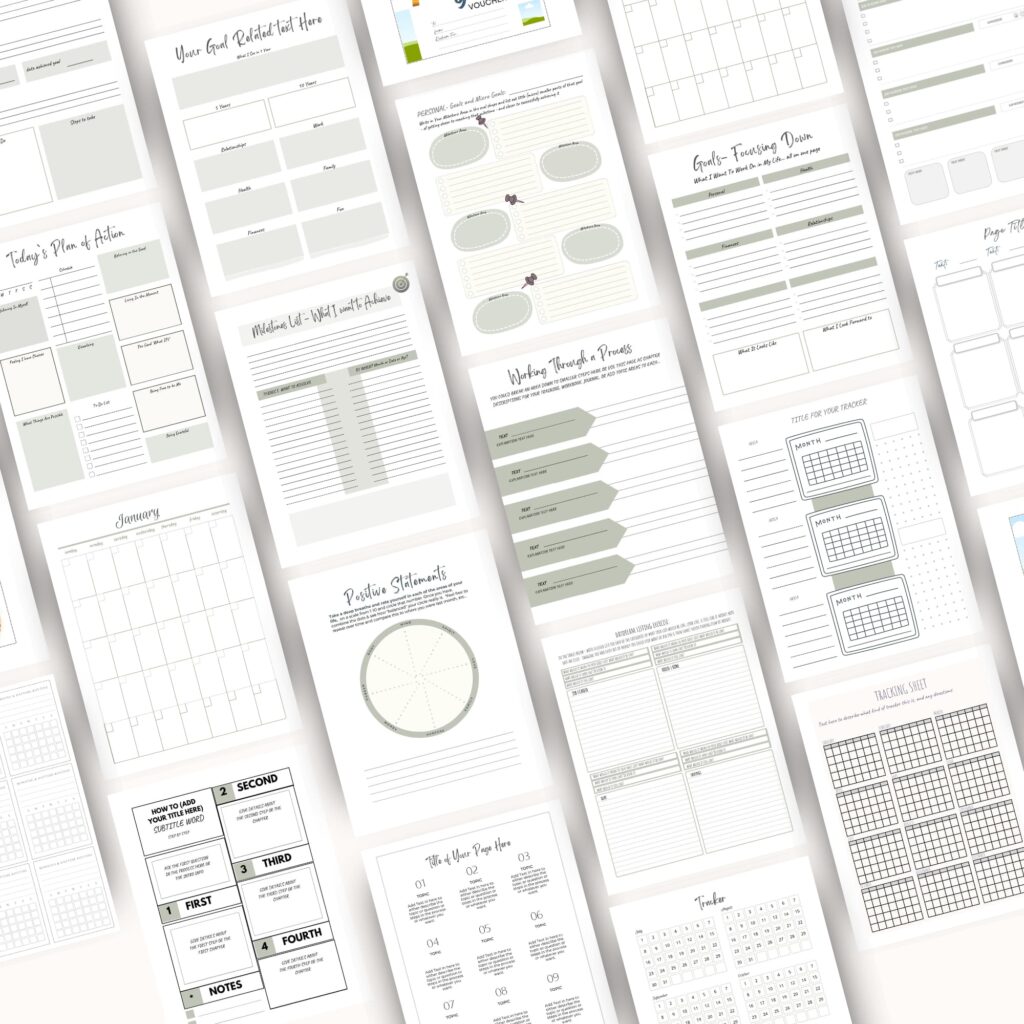
THESE TEMPLATES WILL SAVE YOU TONS OF TIME & MONEY!
- Quick and easy customization: easily customize the templates inside Canva without needing to spend time creating designs from scratch.
- Ready-made designs: With 100 done-for-you templates to choose from, you will have access to a wide variety of pre-designed layouts
- No need for a professional designer: now you can create high-quality printable products without the need to do them yourself or hire a professional designer, saving you time and money.
- Multiple design options: You’ll have everything you need to create many different products and many different types of products
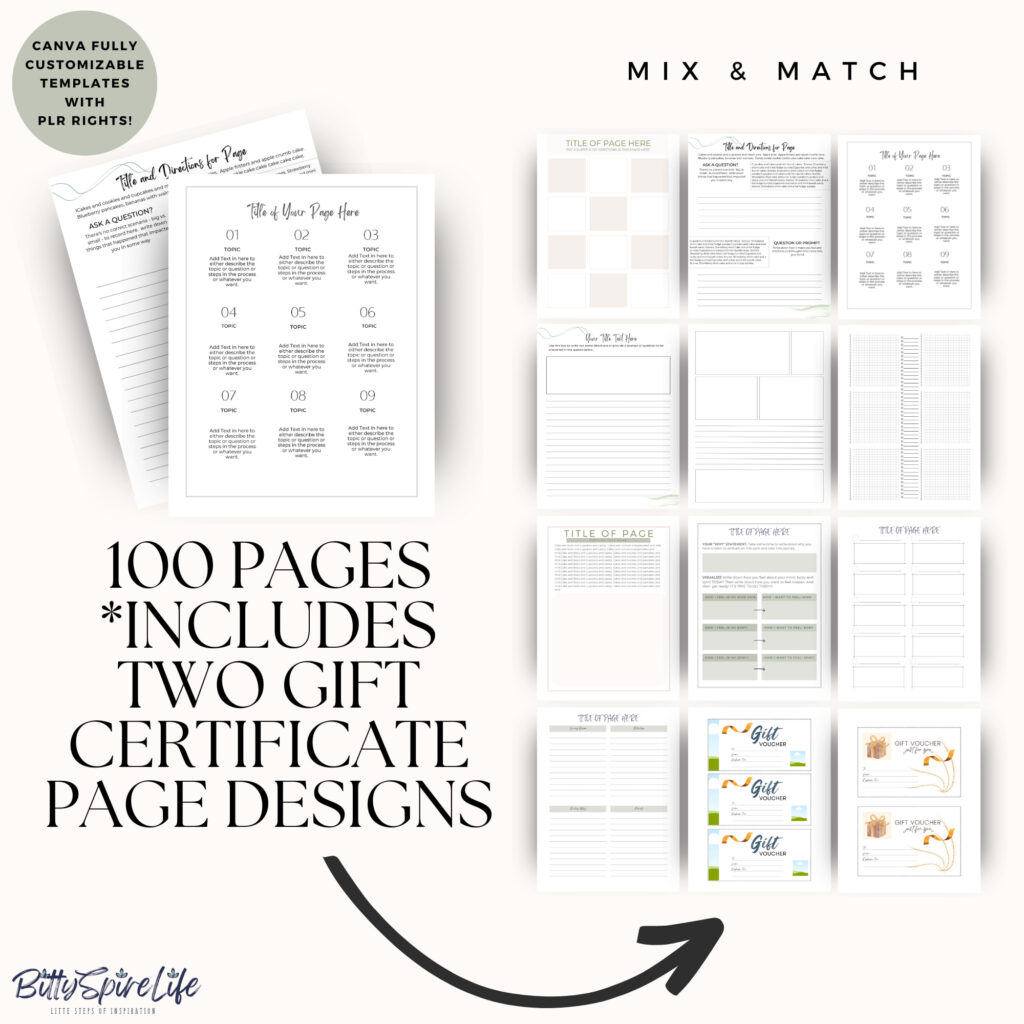
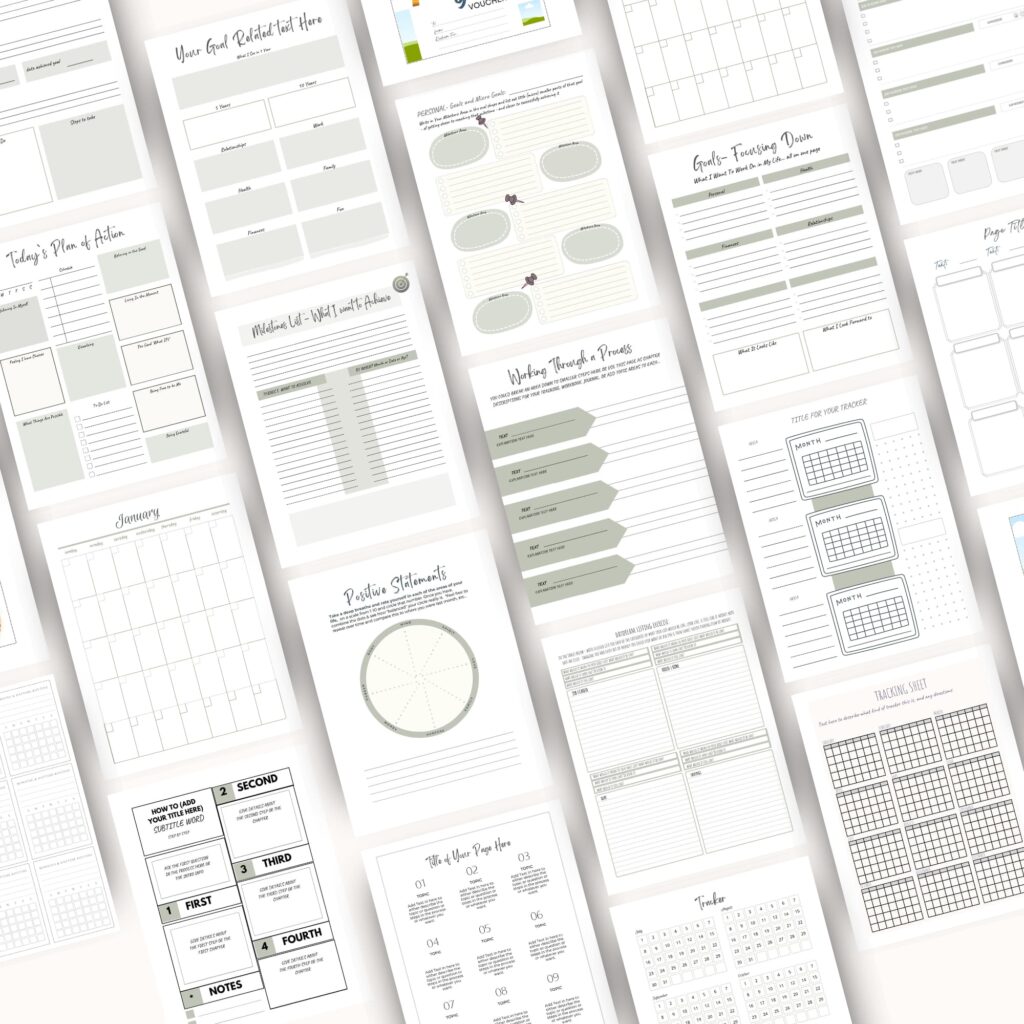
- Affordable: This set of templates offers an affordable solution that is soooo much cheaper than if you went out and purchased them individually. This is a huge discounted value!
- No need to purchase expensive software: These templates work great with the Free Version of Canva!!
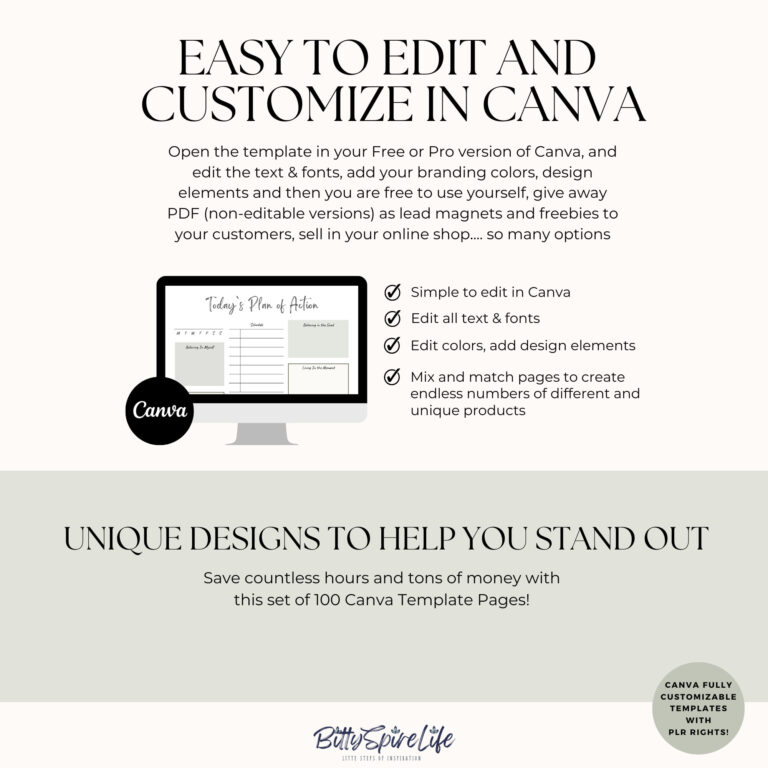
You Can Have a Planner, Journal or Lead Magnet Completed Today!
These fully customizable Canva Templates contain every page you will need to create beautiful and unique printable products that you can use and sell in your shop super quickly! And the whole set is value priced at just $27!!

Planner Pages
Create Daily, Weekly, Monthly, Quarterly, Yearly Planner Products, challenges, lead magnets, handouts, workbooks.....
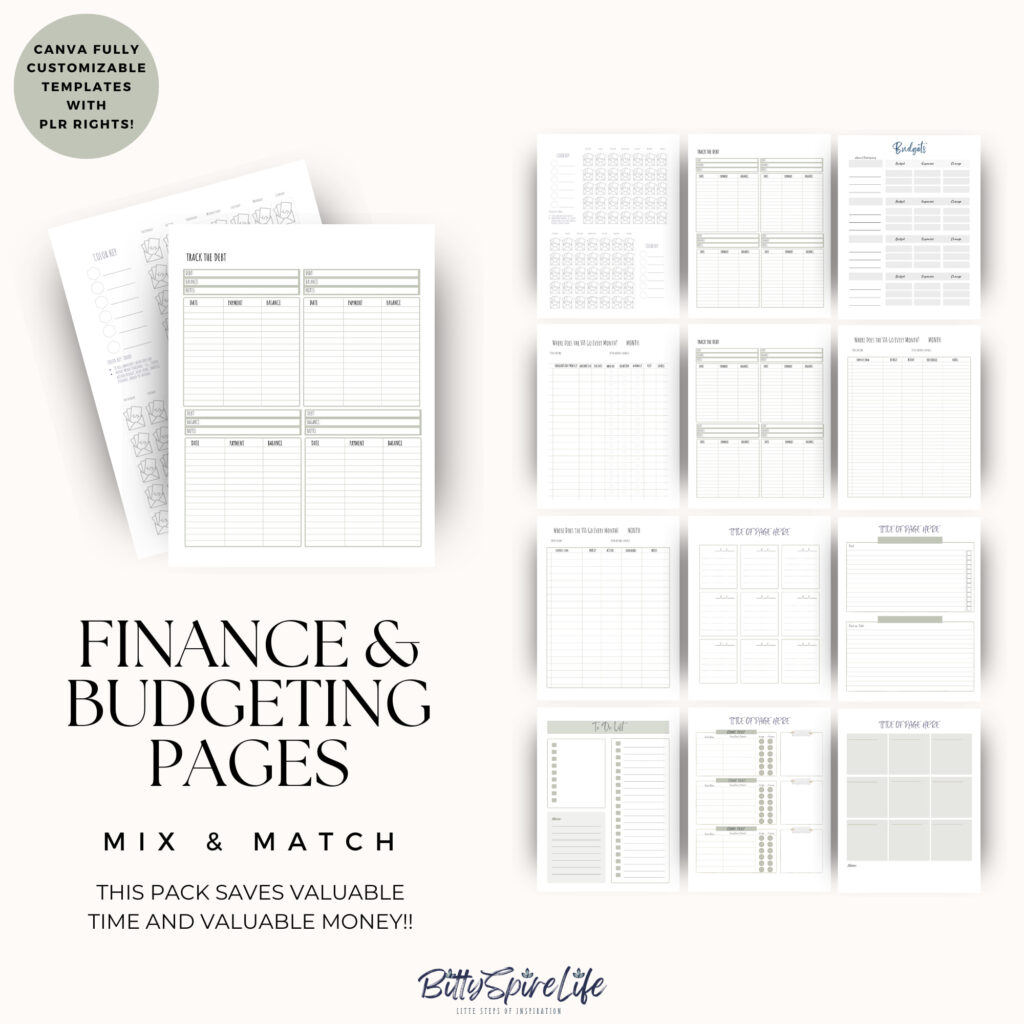
Finance & Budgeting Pages
Debt planner, savings planner, subscription tracker, savings, vacation fund.......
Habit & Tracker Pages
Track daily, monthly, quarterly and yearly! Unique and varied pages for all sorts of tracker ideas....
BUT WAIT..... THERE'S MORE!
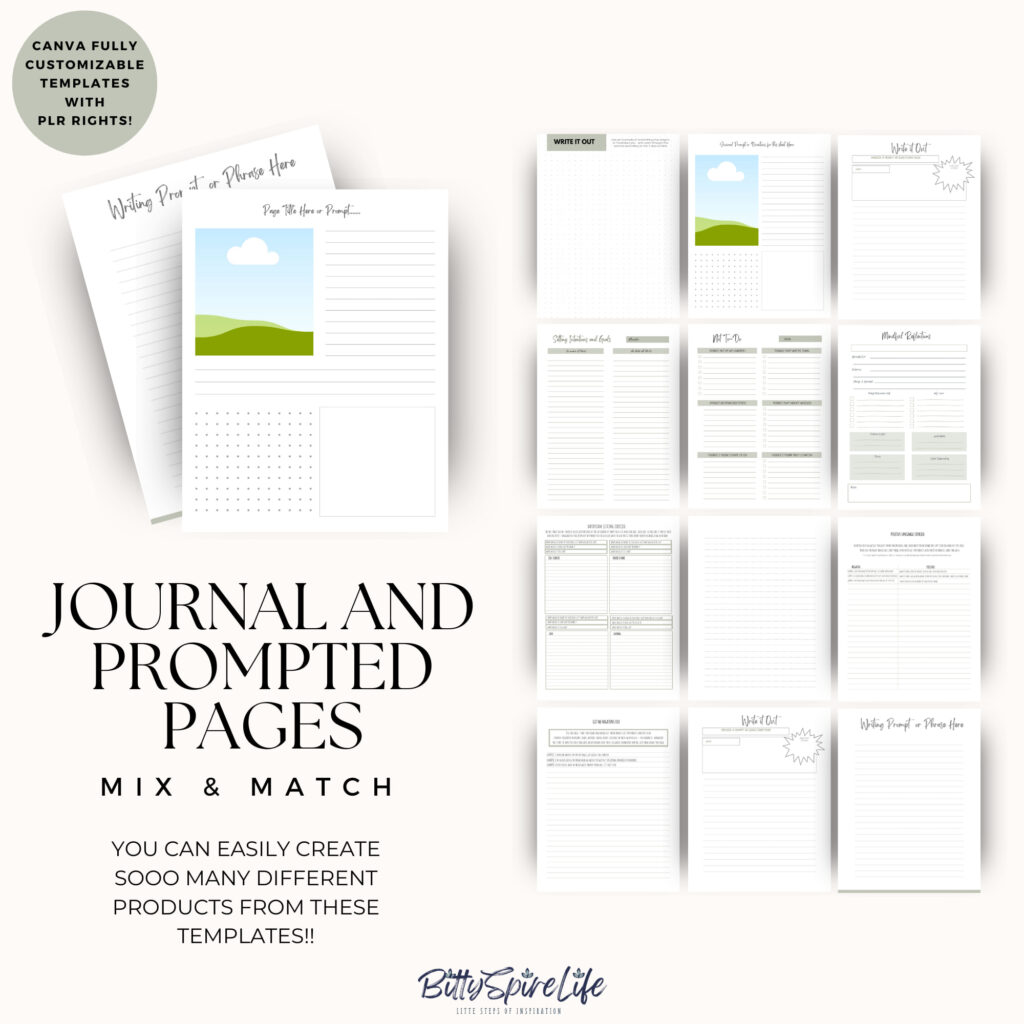
Journal Pages
Blank Journal and Prompted Journal Pages with Places to add questions, thought-provoking exercises - great for course guidebooks, lead magnets and workbooks too!
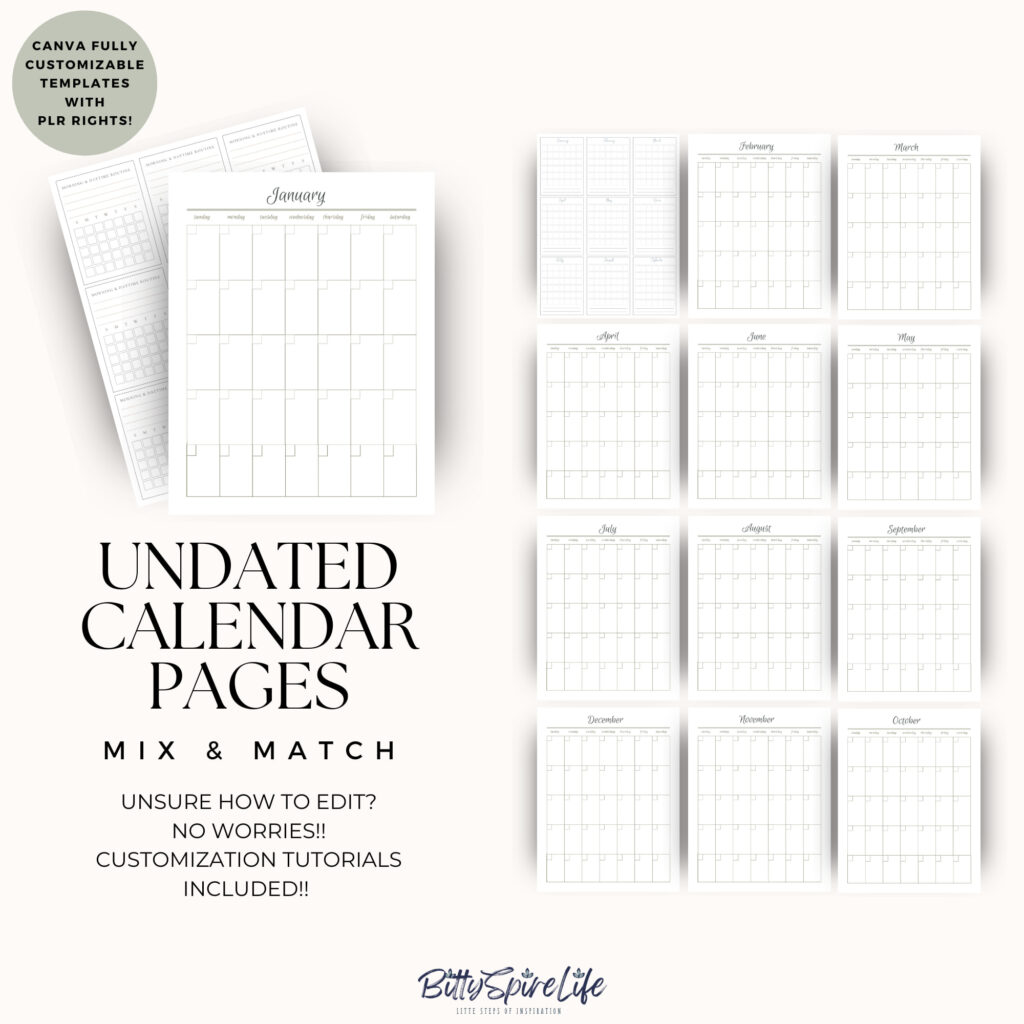
Undated Calendar Pages
Create monthly, weekly, annual calendar products in a variety of designs to allow you to create numerous different versions
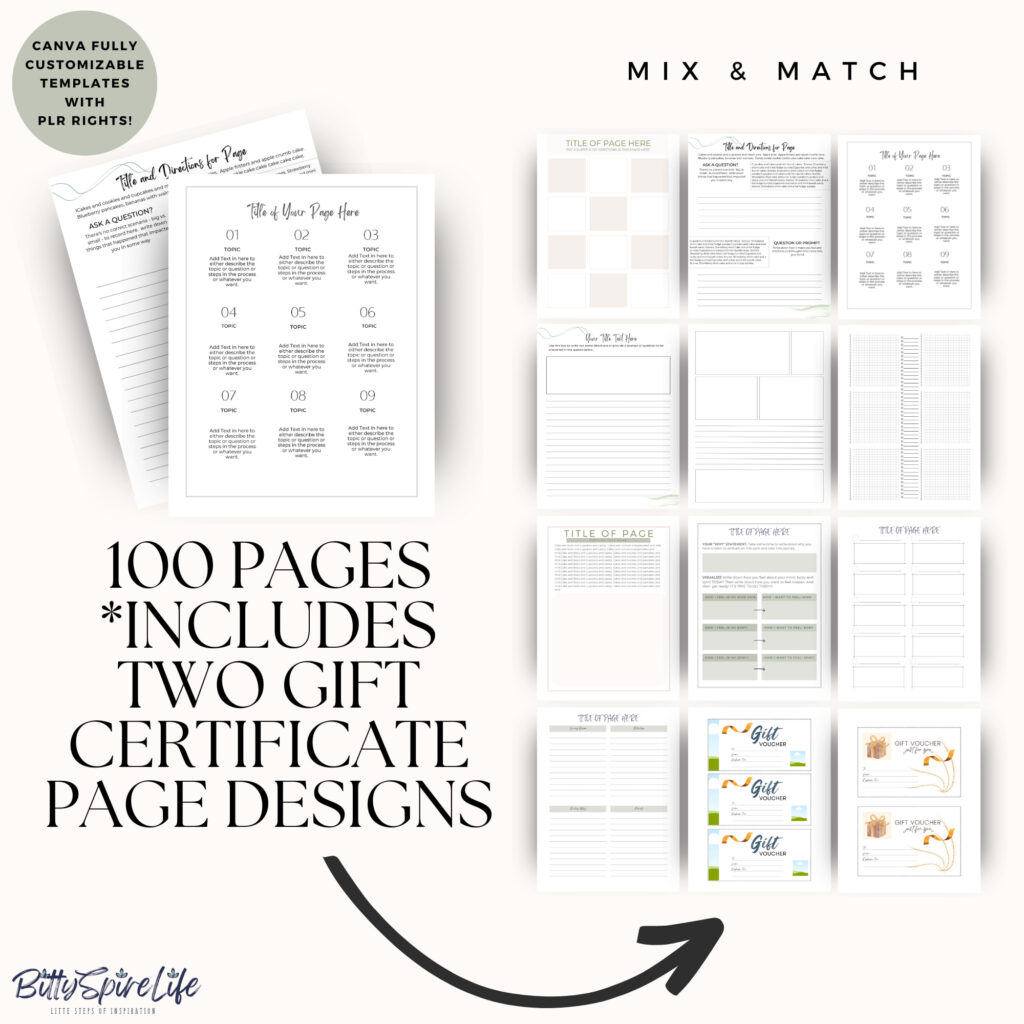
Workbook and Process Pages
Create ebooks, workbooks, training pages, documents to accompany trainings and more! Also includes two gift certificate template pages!!
You can do this!! This Set of Templates Includes Everything You will Need to Easily Create Lots and Lots of Printable Products!
FLIP BOOK BELOW TO SEE ALL 100 CANVA TEMPLATE PAGES
These are the templates I wish I had!
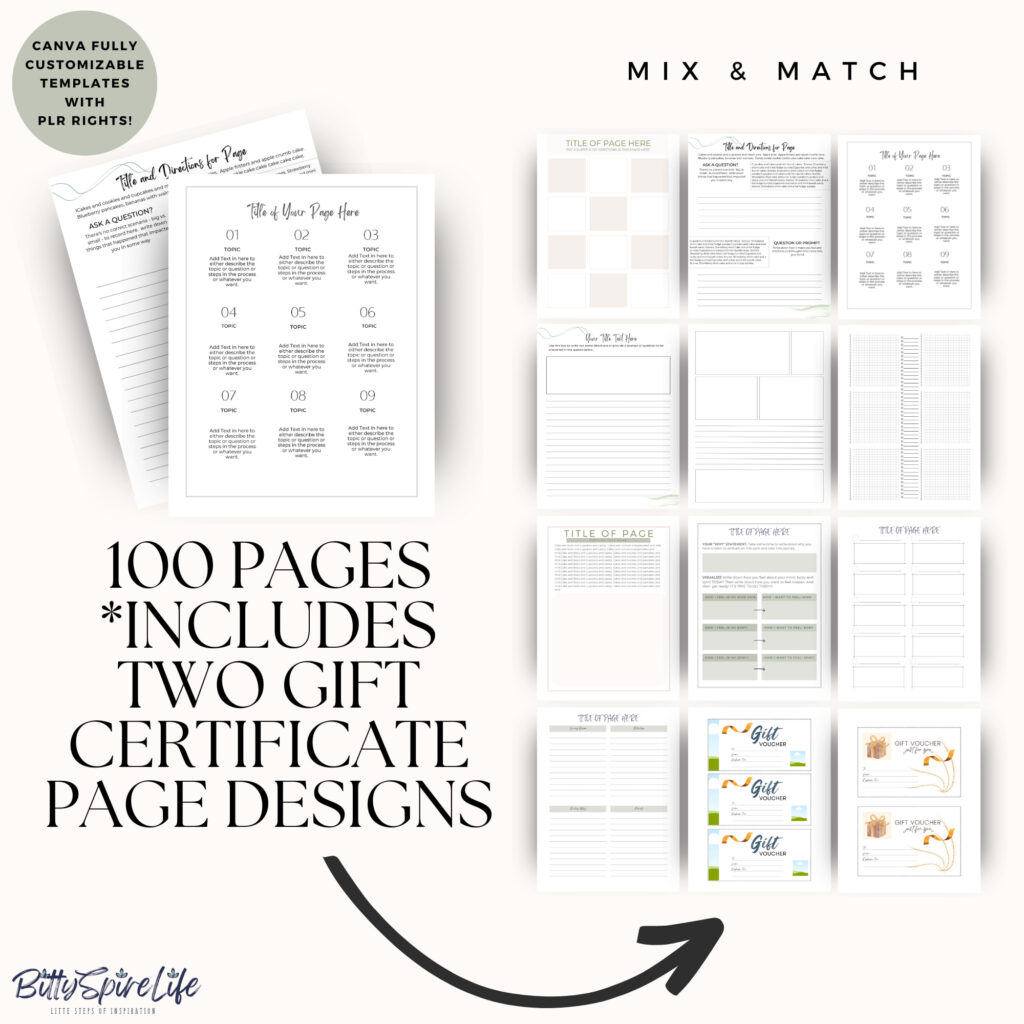
I created this set of 100 Canva Templates to save you hours of time and also to save you the money you’d have to spend in order to purchase the pages separately or hire someone to create them for you.
When I say “These are the templates I wish I had” – I. AM. NOT. KIDDING! I was always looking for unique designs and when not available, started creating them myself.
This collection is some of my favorite and most useful templates from all the pages I’ve created over the past couple of years. They are versatile and easily editable. And I’m providing video tutorials to help you make them your own.
These have purposefully been created in a more minimalistic design so that you can take them and decorate them any way you want – or choose to leave them in this more minimalistic style and add your branding colors and fonts!
NOT SURE HOW TO START WITH YOUR TEMPLATES OR MAKE THEM YOUR OWN? NO WORRIES! VIDEO TUTORIALS INCLUDED!
Topics that will be covered to walk you through how to use these templates and make them your own
Introduction to Canva: A basic tutorial on how to use Canva, including how to save a master copy of your templates and ways to keep your products organized in labeled folders for easy access every time you need them
Customizing templates: A video that shows how to customize the templates included in the set, including changing colors, fonts, images, and text.
Adding custom elements: A video that shows how to add custom elements to the templates, including logos, graphics, and other design elements.
Creating and organizing pages: A video that shows how to create and organize pages for printable products, such as planners and journals.
Printing and exporting designs: A video that shows how to print and export designs, including tips on selecting the right file format and quality settings.
Creating a cohesive brand: A video that shows how to create a cohesive brand across multiple printable products, including tips on using consistent colors, fonts, and design elements.
Advanced design techniques: A video that goes beyond the basics and shows how to use more advanced design techniques to create unique and eye-catching printable products.
These tutorial videos will provide with a comprehensive guide on how to use the templates effectively and customize them to meet your specific needs and preferences. The result will be high-quality and professional-looking printable products that stand out with your customers and also if you choose to sell them on Etsy and other online marketplaces.
IMAGINE IF...you had all the templates you needed to create anything you want!!
This set of 100 Canva Templates provide the perfect solution for creating printable planners, journals, workbooks, lead magnets, course materials and calendars that cater to a variety of specific needs and goals. With targeted designs for daily, weekly, monthly, and yearly planning, as well as finance, goal planning and setting, journal prompts, self-care tracking and more, you can create products that stand out on marketplaces and meet the demands of your target audience. Plus, our customizable designs allow you to change colors, fonts, and images to match your brand’s unique style and offer a cost-effective solution so you won’t need to budget for a professional designer. With the help of these templates, you can create high-quality products that attract and engage your target customers.
Valued at $100 - you save nearly 75% by purchasing the set of 100 pages!
(Instead of paying $1.00 per page, with this deal, it’s you’re getting each page for 27 cents. Think of all the time this will save you – by not having to create them yourself — and how much $$ it saves over purchasing them separately or hiring a designer to create them for you!
FREQUENTLY ASKED QUESTIONS
Absolutely! 100% yes!
After purchase has been completed you will receive an email with the access for the download page. The download page will have the Canva Link for your templates, as well as links for the Customization Tutorials
Due to the digital nature of this product, your purchase is not refundable. You can email customer service at: [email protected] and we will help you in the best way we can as we’d love for you to love your purchase!!
They sure do! This means you can brand and edit the templates however you want, as many times as you want, in as many combination you want. Once purchased, these are yours forever. PLR or Commercial Rights means you can use them to create products to give to your customers or sell in your online shop – BUT those products you sell or give to customers must be in final uneditable format (like a PDF, for example). Only you, the purchaser have editing rights. You cannot give away the templates “as is”. They must be edited in some manner first, whether font, design, color, branding….. And only as a final non-editable product. Flattened or otherwise finished products only to the end user or customer. If you need more information, email [email protected]
You will receive access to Canva Tutorials with Customization tips to help you get started. The access links will be emailed to you after purchase has been completed.
You will receive an email with access to the download links page. Please check your spam and promotional folders if you don’t receive the email with access links within 15 minutes. The email will be delivered to you from Melanie | BittySpire. Also note that in order to upload the templates from the link into your Canva account, you will first need to sign into your Canva account.